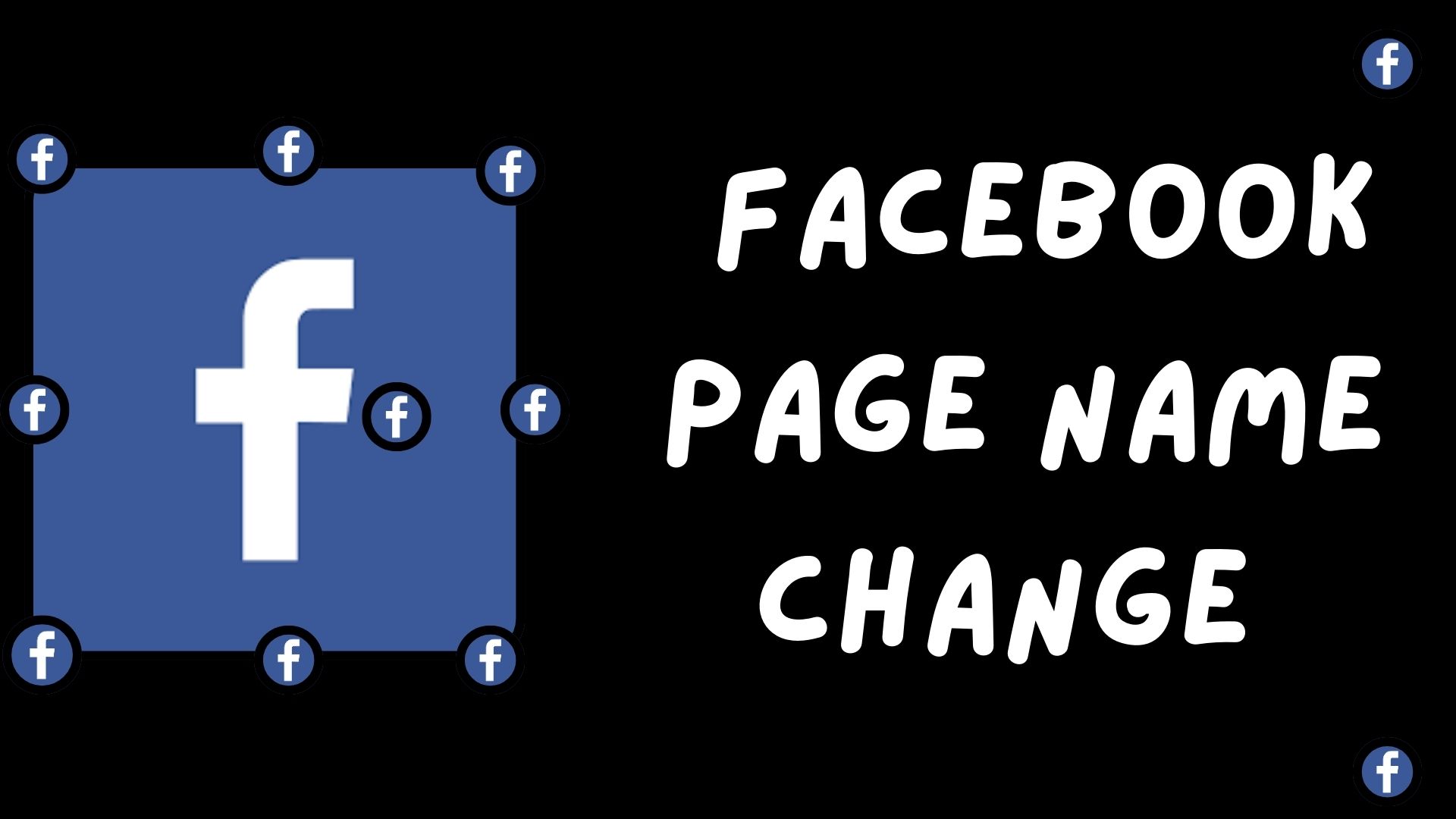Changing the name of a Facebook page is a relatively straightforward process, but it does require careful attention to Facebook’s guidelines and policies to ensure the change is approved. Whether you’re rebranding, updating the page to reflect a new focus, or simply correcting a typo, understanding the steps and potential implications is crucial. This article will guide you through the process of changing your Facebook page name, along with tips to ensure a smooth transition.
Understanding Facebook’s Name Change Policies
Before diving into the steps, it’s important to understand Facebook’s policies regarding page name changes. Facebook aims to prevent confusion and ensure that page names accurately reflect the content and purpose of the page. Here are some key points to keep in mind:
- Consistency: The new name should accurately represent what the page is about. For example, if your page is about dog grooming services, naming it “Best Dog Grooming Services” would be appropriate, but “Cute Puppies” might not be.
- Branding: If your page represents a brand, the name should match your business or brand name. Adding location or keywords is acceptable if it’s relevant.
- Restrictions: Facebook prohibits certain content in page names, including:
- Misleading terms (e.g., “Official” if the page isn’t official)
- Offensive or abusive language
- Terms implying it’s run by Facebook
- Long strings of words or unnecessary symbols and punctuation
- Frequency: Frequent name changes can be flagged as suspicious activity. If you’ve recently changed your page name, you may need to wait a certain period before changing it again.
Steps to Change Your Facebook Page Name
Here’s a step-by-step guide to changing your Facebook page name:
- Accessing Your Page: First, log into your Facebook account and navigate to the page you want to rename. You must be an admin to make changes to the page.
- Page Settings:
- Click on “Settings” at the bottom left of your page.
- In the settings menu, click on “Page Info”.
- Editing the Page Name:
- In the “General” section of the “Page Info” tab, you will see the current name of your page. Click on the “Edit” button next to your page’s name.
- Enter your new page name in the text box. Make sure it follows Facebook’s guidelines.
- Submit the Change:
- After entering the new name, click on the “Continue” button.
- Facebook will prompt you to review your request. Double-check the new name for any errors or typos.
- Click “Request Change” to submit your request.
- Await Approval:
- Facebook will review your request to ensure it complies with their guidelines. This process can take anywhere from a few hours to several days.
- You’ll receive a notification once your name change request has been approved or denied.
Tips for a Smooth Name Change Process
To increase the likelihood of your page name change being approved and to ensure a seamless transition for your followers, consider the following tips:
- Inform Your Followers: If you’re making a significant change, such as rebranding, inform your followers ahead of time. Post a few updates explaining the reason for the change and what they can expect.
- Align with Branding: Make sure the new name aligns with your branding and reflects the content you post. Consistency is key to maintaining your audience’s trust.
- Avoid Drastic Changes: If possible, avoid completely changing the direction of the page. A name change that’s too different from the original can confuse your followers and lead to a decline in engagement.
- Check for Errors: Double-check the new name for spelling and grammatical errors. A small mistake can lead to an additional delay.
- Be Patient: The review process can take some time. Be patient and avoid submitting multiple requests, as this can lead to further delays or even account issues.
What to Do If Your Request Is Denied
If Facebook denies your page name change request, you’ll receive a notification explaining the reason. Common reasons for denial include violations of Facebook’s naming policies, drastic changes that confuse the purpose of the page, or frequent name changes. Here’s what you can do:
- Review Facebook’s Guidelines: Carefully read the reason for denial and review Facebook’s guidelines again. Ensure your requested name complies with all policies.
- Make Adjustments: Adjust the new name to better align with Facebook’s guidelines. Often, minor tweaks can make the difference.
- Submit an Appeal: If you believe the denial was a mistake, you can submit an appeal. Follow the instructions provided in the denial notification to do so.
- Contact Support: If you’re still having issues, consider reaching out to Facebook Support for further assistance.
After the Name Change
Once your page name change is approved, there are a few steps you should take to ensure your followers are aware and everything is updated:
- Update Branding: Update your profile picture, cover photo, and any other branding materials to reflect the new name.
- Notify Followers: Post an update thanking your followers for their patience and explaining the name change. This helps maintain transparency and trust.
- Update Links: Ensure all links to your Facebook page on your website, email signatures, and other social media profiles are updated with the new name.
- Monitor Engagement: Keep an eye on your page’s engagement metrics. Name changes can sometimes impact follower interactions, so monitor the situation and be ready to address any concerns.
See Also – How to Deactivate Your Instagram Account?
Conclusion
Changing your Facebook page name can be a straightforward process if you follow Facebook’s guidelines and take the necessary steps to inform and engage your followers. By carefully planning and executing the name change, you can ensure a smooth transition that aligns with your branding goals. Remember, the key to a successful page name change is to be thoughtful, patient, and communicative with your audience.